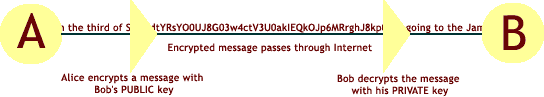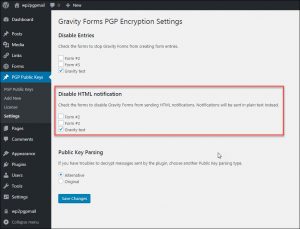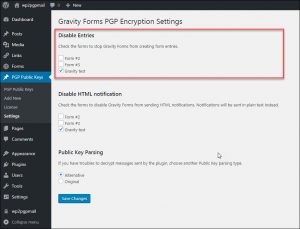About PGP
Pretty Good Privacy (PGP) is a data encryption and decryption computer program that provides cryptographic privacy and authentication for data communication.
Gravity Forms PGP Encryption plugin allows you to receive encrypted emails from your visitors, without the need for them to use any specific software. To achieve this, the plugin only uses your PGP public key. You can test our online PGP key generator.
What is public key encryption?
Public key encryption (PKE) uses a system of two keys:
- a private key, which only you use;
- a public key, which other people use.
A message that is encrypted with one of these keys can be decrypted only with the other key in the pair.
For example, let’s say that Alice wants to send a message to Bob. She encrypts the message with Bob’s public key and sends it using her favorite email program. Once the message is encrypted with Bob’s public key, only Bob can decrypt the message using his private key. Even major governments using supercomputers would have to work for a very long time to decrypt this message without the private key.
Source: Sam Buchanan, http://afongen.com/writing/pke/
Gravity Forms PGP Encryption plugin helps you to simplify the process: any form submitted by a visitor on your website will be automatically encrypted with your public key, and will be sent to you. Your visitors have just to fill the form like usually, they don’t have any special action to do.
Ready-to-use PGP Software
FAQ
Gravity Forms PGP Encryption plugin FAQ
What does the plugin actually do?
Gravity Forms PGP Encryption plugin allows you to receive encrypted emails from your visitors, without the need for them to use any specific software.
What are the requirements?
To run the plugin, you need a website with WordPress and Gravity Forms.
Is it free?
No. You need to purchase the plugin, and you need to have Gravity Forms as a requirement. However, you can use the free version of the plugin. The free version has its own static form, you can use it without Gravity Forms.
I need a PGP keypair.
To obtain a new keypair, you can use our online keygenerator at https://wp2pgpmail.com/pgp-key-generator/
Fill the fields Name, E-mail Address and Password, then click on Generate PGP Keys. You will get a public and a private key. Save them as text files on your computer.
How do I set up the plugin?
The installation instructions are available here.
Does my website need a SSL certificate?
We highly recommend that you use SSL on your domain, but it is not required. If you use SSL, data will not be transfered in clear between your visitor’s computer and your server, so all the process will be safe.
You can purchase SSL certificates with our partner.
How do I decrypt messages?
To decrypt messages, you can use our online PGP tool or any other PGP software. A list is available here.
Can I have multiple recipients?
Absolutely, it’s possible to send notification to different e-mails. To do that, you have first to enter all the PGP public keys. Then you have to create separated notification for each address, like this:
I can’t decrypt messages.
If you have a problem to decrypt message, feel free to send us a screenshot of the error message you get, and copy/paste your public PGP key on the form below.
I don’t receive any email
Install and configure this plugin: https://wordpress.org/plugins/wp-mail-smtp/
It would help you to properly configure your mail settings, and you will be able to send a test mail to yourself.
How do I revoke the public key?
We do not save any data about PGP keys generated on the website. You have nothing special to do other than stop using the key.
I have forgotten my password.
We have no way to recover your password. We do not save any data about PGP keys and their password. We suggest you to create a new keypair at https://wp2pgpmail.com/pgp-key-generator/
Emails are coming through as HTML.
You can disable the HTML style for specific forms from the Settings:
Does the plugin support PGP/MIME?
No. The plugin doesn’t support PGP/MIME yet. All the messages are sent in plain text, but its content is encrypted, of course.
Can I encrypt images or files?
No. Encrypting files from the form is not yet possible. However, you will receive the link to the file encrypted, as any other field.
How often is the plugin updated?
We are checking the code of the plugin when there are security alerts about WordPress, to know if we are concerned or not, and if we need to do an update.
Usually, we are doing seven or eight updates a year, depending on security and feature issues. The updates are done automatically when the license key has been entered in the settings of the plugin. The updates appear on the Plugins page like any other plugin.
The updates are included during the first year. After the first year, a small fee will be ask to you to continue. However, the plugin will still continue to work even if you don’t renew the license.
How to disable entries?
You can disable the entries for specific forms from the Settings:
I have lost the download link.
If you have lost your download link, open a new ticket by filling the form below.
Is it HIPAA compliant?
With our plugin, you will be able to add a secure contact form on your website. Patients will fill the form, then the results will be encrypted with your public PGP key and sent you by e-mail. So you will get in your mailbox an encrypted e-mail. You will need your private PGP key and your password to read it.
Be aware that the encryption is done on your server, so it’s highly recommanded to have SSL on your WordPress. With SSL, data is encrypted between your patient’s computer and your server. So the whole process is protected.
Is the plugin secure?
Yes, and here why:
- All code is implememented in readable PHP
- You can check the source code
- No binaries are loaded from a server or used embedded
- No hidden transfer of plain text
- The message is encrypted on your own server
I need help!
If you need help and you don’t find any answer on this page, please send us an e-mail at [email protected]
Gravity Pushover plugin FAQ
What does the plugin actually do?
Gravity Pushover plugin allows you to easily send instant push notifications on your phone when a form is submitted on your website. Gravity Forms must be used to manage the form and Pushover must be installed on your device.What are the requirements?
What are the requirements?
To run the plugin, you need a website with WordPress and Gravity Forms.
Is it free?
Yes, but you need to have Gravity Forms and a Pushover account as requirements.
How do I set up the plugin?
The installation instructions are available here.
Can I use my own Pushover application?
Yes, you can use your own Pushover application if you have one. You will need to enter the Pushover application token in the setting page.
I don’t receive any notification.
Check if you have a valid Pushover account and if the plugin is correctly set up.
If you need help, don’t hesitate to open a support ticket below
How to set up my Pushover account?
You can create a new Pushover account at https://pushover.net/
I need help!
If you need help and you don’t find any answer on this page, please send us an e-mail at [email protected]
Change Log
Gravity Forms PGP Encryption Plugin Change Log
- v1.33 – 2022-11-02 – Fixing issue with the future release of WordPress 6.1
- v1.32 – 2022-05-23 – Fixing issue with the future release of WordPress 6.0
- v1.31 – 2022-02-14 – Minor fix for compatibility with PHP 8
- v1.30 – 2022-02-02 – Fixing issue with the future release of WordPress 5.9
- v1.29 – 2021-04-21 – Changing default value to “Original” for parsing key type
- v1.28 – 2021-04-15 – Fixing issue with the future release of Gravity Forms 2.5
- v1.27 – 2021-03-03 – Fixing issue with the future release of WordPress 5.7
- v1.26 – 2020-11-24 – Fixing issue with the future release of WordPress 5.6
- v1.25 – 2020-09-02 – Adding new libraries
- v1.24 – 2020-03-09 – Fixing issue with the future release of WordPress 5.4
- v1.23 – 2019-11-06 – Fixing issue with the future release of WordPress 5.3
- v1.22 – 2019-01-12 – Fixing issue with the future release of WordPress 5.0
- v1.21 – 2018-04-27 – Fixing the deleting entry process
- v1.20 – 2018-04-18 – Fixing issue with the last release of Gravity Forms 2.3
- v1.19 – 2017-12-01 – Fixing issue with the last release of WordPress 4.9
- v1.18 – 2017-06-15 – Fixing issue with the last release of WordPress 4.8
- v1.17 – 2017-03-30 – Fixing issue with the last release of Gravity Forms 2.2
- v1.16 – 2017-02-27 – Updating the plugin automatic update library
- v1.15 – 2017-02-14 – Enabling SSL upgrade of the plugin & Improving license information displaying
- v1.14 – 2017-01-18 – Minor fix for compatibility with WordPress 4.7 & Minor fix for compatibility with PHP 7
- v1.13 – 2016-09-05 – Adding support to PGP keys with only the e-mail address (and no username) cf. Protonmail
- v1.12 – 2016-07-27 – Fixing links to files in the notification e-mail
- v1.11 – 2016-07-27 – Adding the ability to choose the type of encryption
- v1.09 – 2015-12-04 – Displaying PGP Public Key ID
Gravity Pushover Plugin Change Log
The Change Log for Gravity Pushover plugin is not yet available.
GDPR (European General Data Protection Regulation)
What about your data?
- All our servers are in Europe at OVH, and we are GDPR compliant.
- Concerning the PGP Key Generator, we DO NOT record any data: no e-mail address, no password and no messages.
- If you wish to place an order, your details will be requested.
- If you have purchased any license, your details will be kept as long as your license is valid and will be deleted after one year your license is expired.
- If you have purchased any license, your e-mail address is imported in our mailing list to keep you informed about important updates. You can unsubcribe at anytime.
Support Ticket Request
To open a new ticket, or for any question, please connect to [email protected]