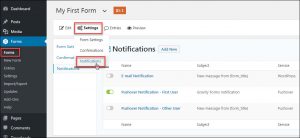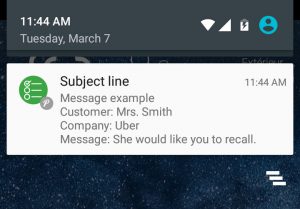Get Gravity Forms submissions as instant push notifications.
Easy and reliable. Get real-time notifications on your Android, iPhone, iPad, and Desktop.
Receive your website submissions as instant notifications.
Unlimited possibilities for your own business or for your customers.
Works with any website with WordPress and Gravity Forms
Requires a Pushover account (only $4,99 once)
NO MONTHLY FEES
for receiving the notifications

1. CREATE A FORM WITH GRAVITY FORMS
Create a new form with Gravity Forms or use an existing one. Gravity Forms is the easiest tool to create advanced forms for WordPress.

2. INSTALL THE PUSHOVER APPLICATION
With the Pushover application, you can receive unlimited push notifications on all of your devices. It costs only $4,99 once.

3. GET AND INSTALL GRAVITY PUSHOVER ADD-ON
Gravity Pushover is an Add-On for Gravity Forms. It will create the link between Gravity Forms and Pushover. Get it now.
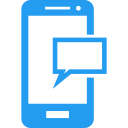
4. CREATE A NEW PUSHOVER NOTIFICATION
Once Gravity Pushover is set up, you will be able to receive notifications on your device by filling your Pushover User Key.
How it works?
Gravity Pushover plugin allows you to push instant notifications to your smartphone when a new submission is created with Gravity Forms. To achieve it, you need to have:
- Gravity Forms plugin
- A Pushover account
- Gravity Pushover plugin
To sum up, Gravity Pushover will create the link between Gravity Forms and Pushover.
Pushover is a service to get real-time notifications on your Android, iPhone, iPad and Desktop. It runs as an application and it’s very cheap. After creating an account at Pushover, you will get a Pushover User Key. Notifications from Gravity Forms will be sent to this Pushover User Key.
With Gravity Pushover plugin, it’s possible to:
- Send e-mails and/or Pushover notifications to recipients
- Send only Pushover notifications for specific forms
- Send notifications to several recipients
- Send notifications to the same recipient on several devices
You can customize to whole process to exactly what you need. Everything is done through the Gravity Forms interface. All you need is a Pushover User Key for each recipient.
How to get started?
First, you must have:
- An existing form on your website, made with Gravity Forms
- An existing Pushover account
That’s all you need to start.
How to install and set up the plugin?
- You need to have the Gravity Forms plugin (any license)
- Download the Gravity Forms Pushover Add-On plugin
- In the WordPress administration interface of your website, go to Plugins => Add New => Upload Plugin and upload the zip file
- Activate the plugin through the Plugins menu in WordPress
- Then, go to the Notifications tab of one of your existing forms:
- Create a new notification:
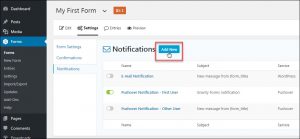
- Choose Pushover as Email Service:
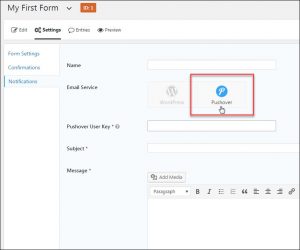
- Then, fill the information with you Pushover User Key, the subject (it will be the title of the notification) and the message (it will be the content of the notification):
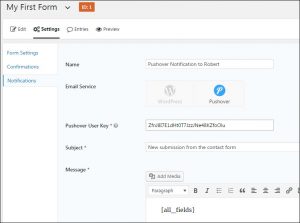
- Save the Notification
That’s it!
Now, every notification sent by Gravity Forms will be pushed to your Pushover account, on your mobile phone.
What does the Pushover notification look like?
Once the plugin is correctly set up, the notification will be sent when a visitor will submit the form. Here the example of a notification received on a phone:
Inside the Pushover app:
This example has been done with Android. It will also work the same if you have an iPhone, or an iPad, or even another tablet or a smartwatch.